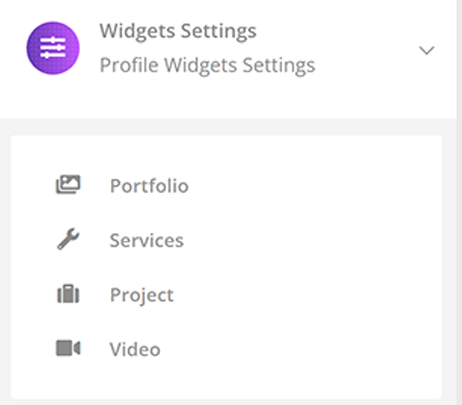Welcome dear CAA member!
Our website now supports member profile pages which will be featured in a Members Directory.
The purpose of the Members Directory and Profiles is to show to the public who our members are, and provide a platform for our members to showcase some of their work while linking to their own pages.
Animationcyprus.com ranks in the top results when searching for local animation on Google, so our members will have an equal opportunity to be found online. It is up to you to make the most out of this available space.
For a member to have a verified profile on the website, the minimum requirements for them to add are:
- 1 portfolio image,
- profile photo
- cover image it will appear in the Members Directory page and will be publicly visible.
- Short bio
In addition the profile can be include the following:
- Up to 9 portfolio images,
- 1 video link, (a post for your latest or featured project )
- List up to 4 services,
- 1 website link
- Several social media links.
The animationcyprus.com website has been created by Yiannis Philiastides with the input of the rest of the CAA board members, on a volunteer basis, with the lowest cost possible. Any suggestions or direct help with the further development and maintenance of the website is welcome.
For any feedback or suggestions for improvements feel free to send a message to: info@animationcyprus.com
Below are the steps to guide you through the profile building.
Login
*If you are a new member and have received your login details after you have completed the New Membership Registration process online, ignore steps 1 and 2 below.
1. If you are an existing member and have received your Login details and Link to change your password via email, you will be redirected to a page to change your password.
2. Once you have changed your Password you will be able to login through the Login Page.
3. Login using your Username and Password.
Profile information
4. You will be redirected to your profile settings.
You will not be able to visit any other page until you complete your profile with the following minimum requirements.
Fields marked with ‘Fields can be seen by Everyone’ means that the information provided will be public on your profile. There is the option to Change this on some fields.
5.Besides your name and surname, make sure to add your email.
Having a profile on the CAA website should at least serve as a contact point. (Telephone number is optional.)
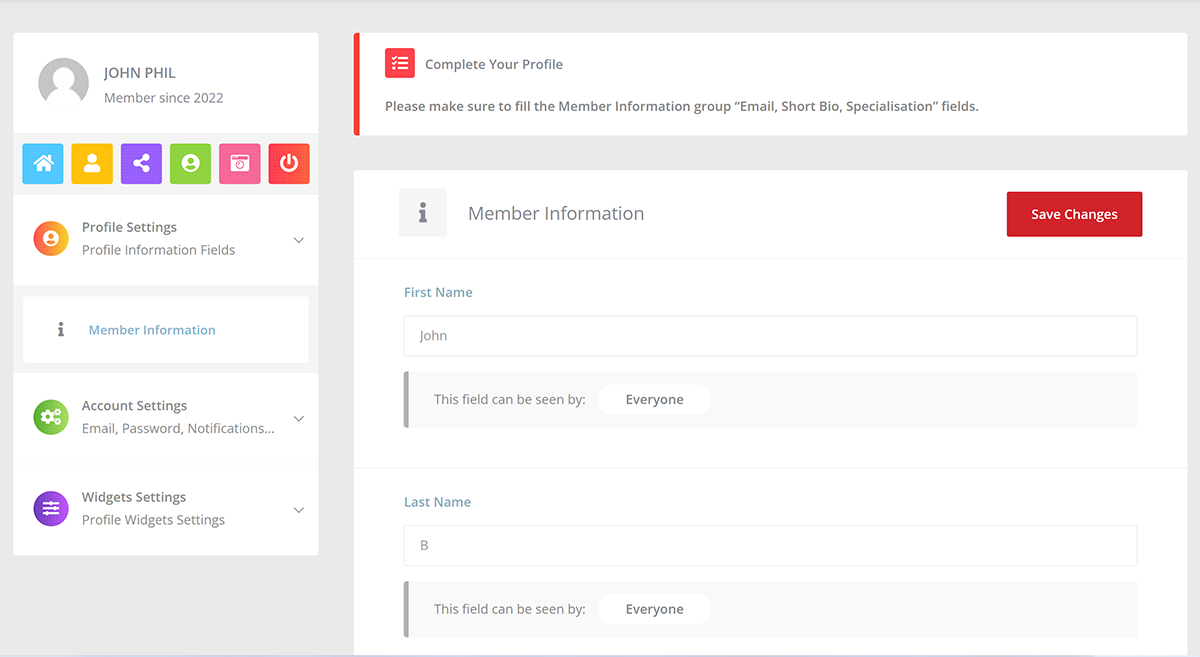
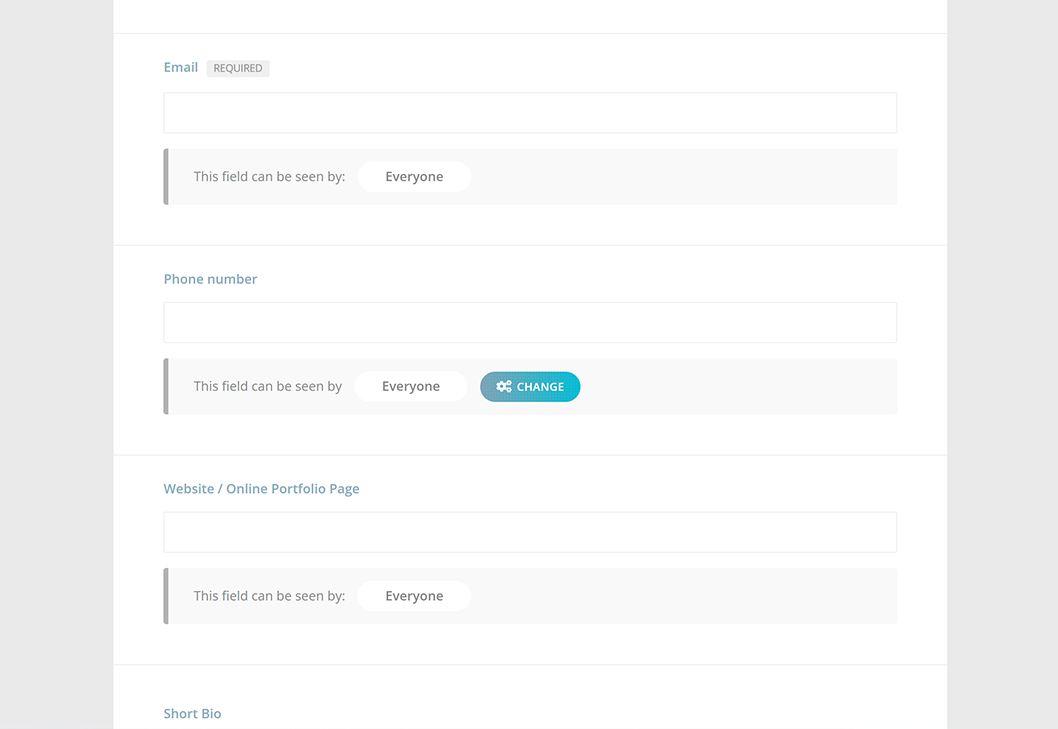
6. Add your Short Bio - some information about who you are, your education and professional experience, where you are based, what you are interested in, etc.
7. Select your specialisation - You can select more than one.
These selections will help your profile be searchable in the members directory.
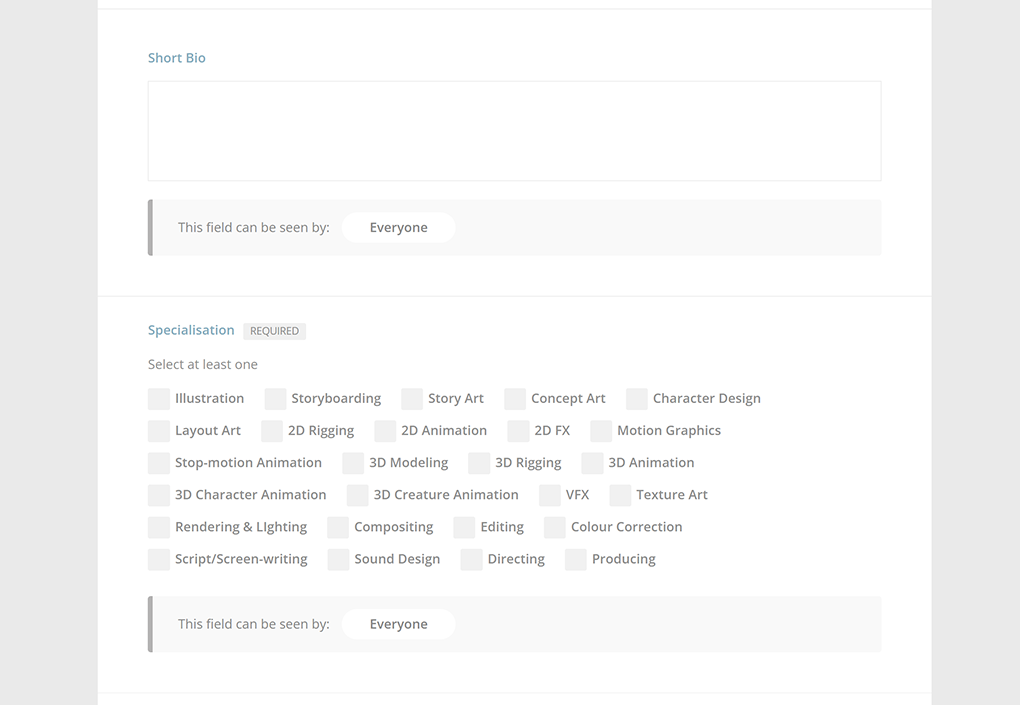
Portfolio images
8. Add at least 1 image for your portfolio. (6-9 are recommended)
*All images should be your own, and each member is responsible for adhering with copyright law.
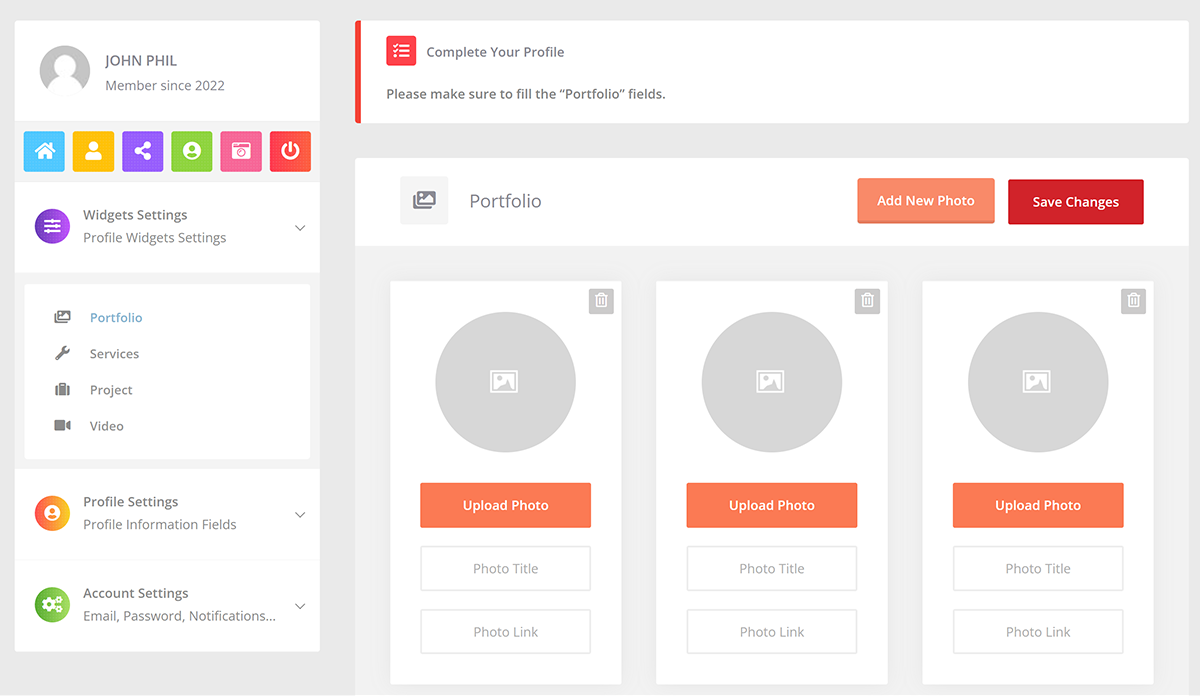
Profile Photo
9. Add your avatar photo. This should be a high quality portrait photo of you, clearly showing your face.
Your account will be manually unverified if this condition is not met.
Our Members Directory is intended to show our human members.❤️
The image size should be 5mb max.
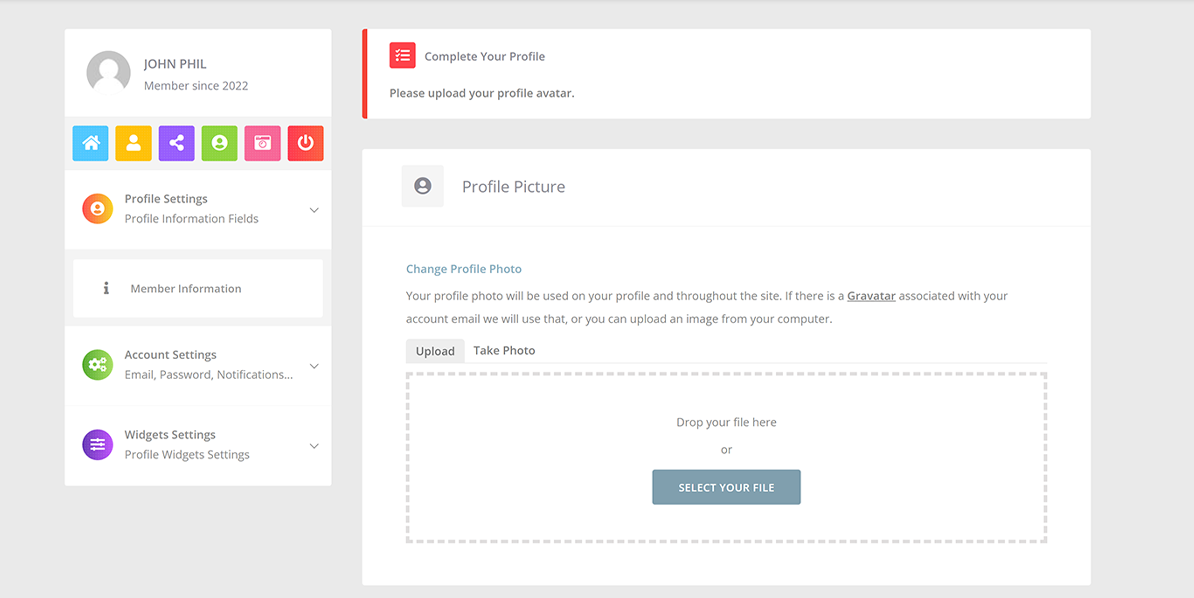
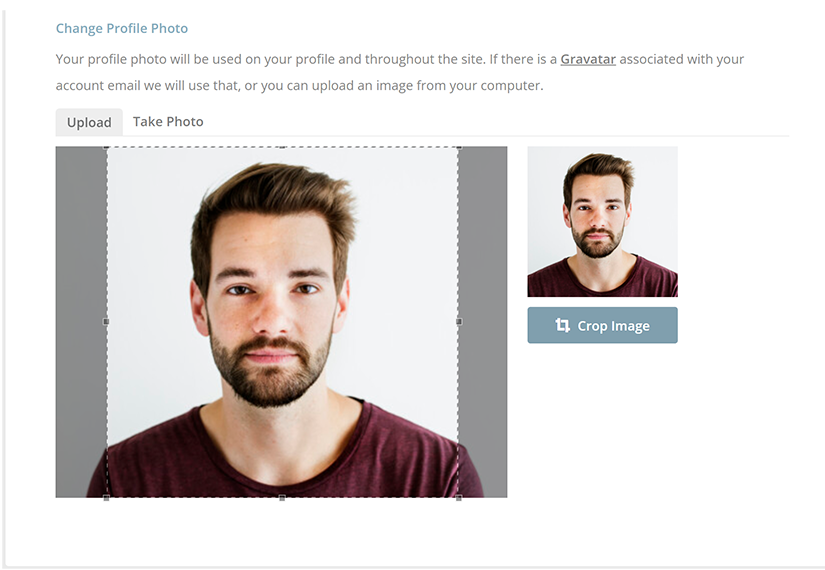
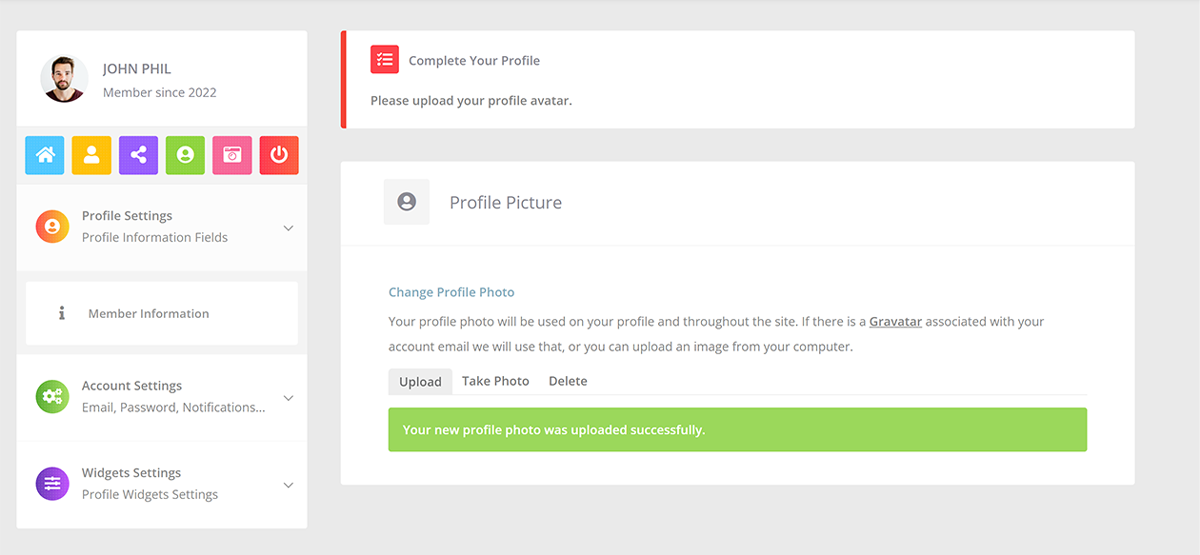
Cover Image
10. Add your cover photo. Pick an attractive image to the required dimensions. (optimum: 1350 x 350 px)
*All images should be your own, and each member is responsible for adhering with copyright law.
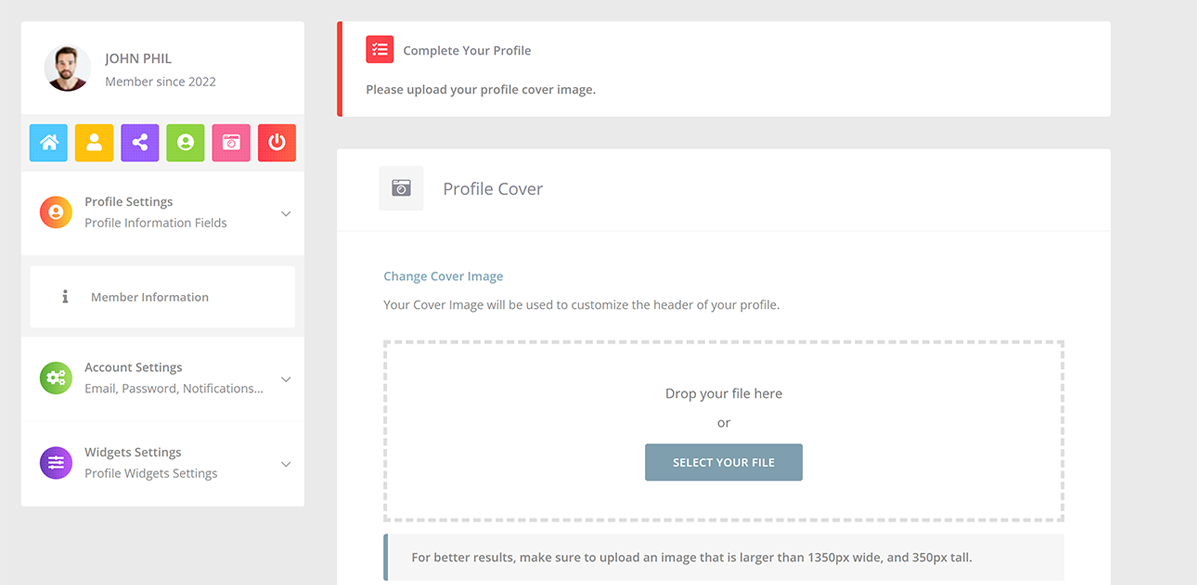
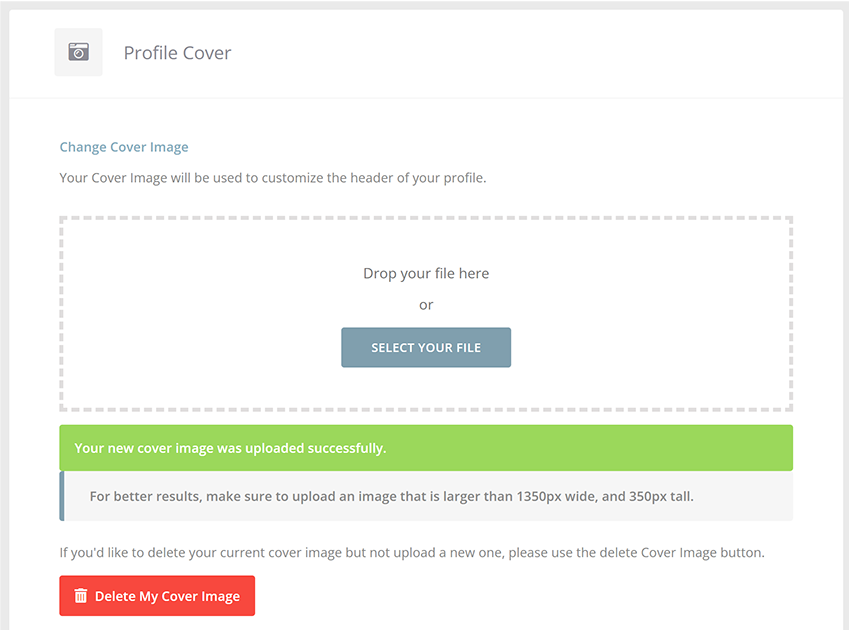
Completed minimum requirements
These are the areas you need to fill to meet the minimum requirements for your profile to be verified and appear on the Members Directory. (see requirements at top of page)
Now you can continue to add more content to your profile like a website link, a video link, your latest or featured project post, social media links and telephone. See more information below.
If you need any help get in touch with Yiannis (yiannis.phil@gmail.com) or Elektra (elektra.chr@gmail.com) by email or find us on Messenger.
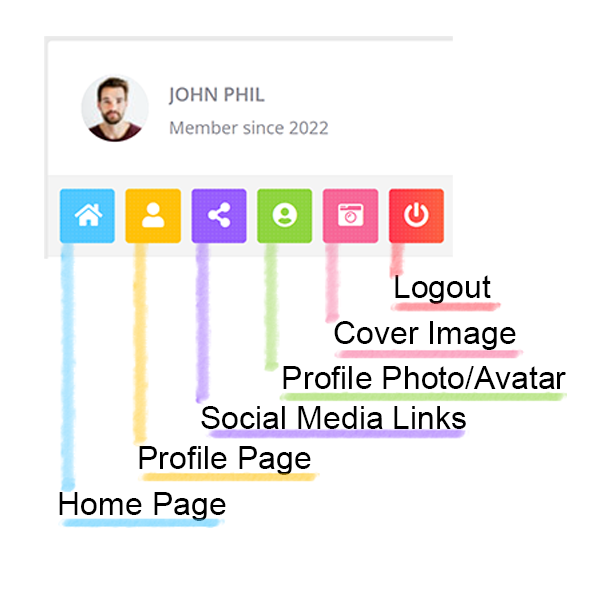
Widget settings
Portfolio - add, edit or remove images from your portfolio. (maximum images: 9)
Services - add up to 4 Services that you offer as a professional. This is optional.
Project - Add your latest or a featured project.
Video - Add a video link. This can be to your showreel or your favourite piece of work.